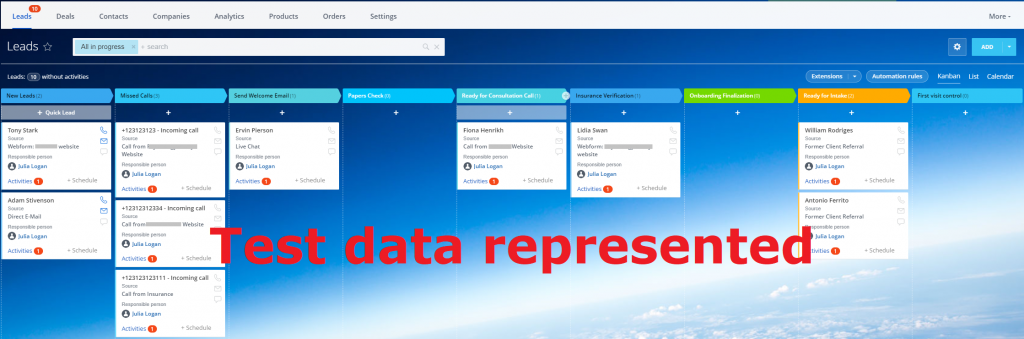The Challenge
- Three office assistants receive service inquiries and manage the client on-boarding process. Tools: Mail, Google Sheets. Intensive incoming mail flow (new inquiries as well as existent clients). All new inquiries must be replied with a standard questionnaire before proceeding with the client. Multiple steps should have been performed to process and monitor all existent clientshe on-boarding process was excessively long and complicated. requires many steps of interaction with this client.
- Overwhelming incoming call flow. Most of the calls are from new inquiries. The team was able to answer only limited number of calls. Clients who didn't leave a voice message were ignored due to very high workload at the reception. Staff did not have the time to call back clients to get their contact details and send initial questionnaire.
- Task management and team efforts have been coordinated within Google Sheets - tasks, work reports. Questions were submitted in simple tables, a sequence of actions per cell. This didn't allow to track small operational details, client statuses etc.
The Solution
- Detailed canvas of statuses: the entire on-boarding process was split into steps and represented on a canvas of statuses/stages. All stages of the on-boarding process serve to promptly move a new client step by step from the very first call/email to the final stage of the on-boarding process.
- Inquiries automated: records are created automatically, as the system is configured to collect all incoming inquiries from all sources: emails, calls, website requests, live chat. Created cases have a source flag to track their origin. The system collects and displays client's data such as name, phone number, email, and other requested custom information, required for the on-boarding process.
- All stages of the on-boarding process are configured to automatically send emails/SMS using preset templates when a case enters a stage.
- Five phone numbers are connected directly to the system to collect all incoming calls from different sources on the same canvas. Each phone line is labelled with a source name, so it became much easier to collect statistics and monitor efficiency rate. Call history is automatically saved within a case.
The Results
- Automation of the processes, source and flag tracking, and visual canvas of stages significantly increased team's operability.
- By allowing the system to do auto routines (standard replies or client reminders), the team was able to redistribute efforts to increase the quality of responses to existent clients, and significantly improve on-boarding process control.
- A number of errors and mistakes dropped substantially.
- Team management became more transparent and efficient due to the Tasks module.
Canvas appearance:
* Statuses and stages you see on the screenshot can be adjusted to your needs and business requirements. Please don't hesitate to ask how.
Closer look at Leads:

* Each lead card represents an Inquiry. External appearance (on a screenshot) is fully adjustable. Similarly, Internal appearance can include any required information about your Leads - from names and personal information to uploaded documents and meeting details. Contact us to ask how.
Source example list:

* Sources that you see on the screenshot can be adjusted to your needs and business requirements. They represent ways in which new Enquiries arrive into the system. Most of them can be automated. Please don't hesitate to ask how.